Set up voicemail on iPhone
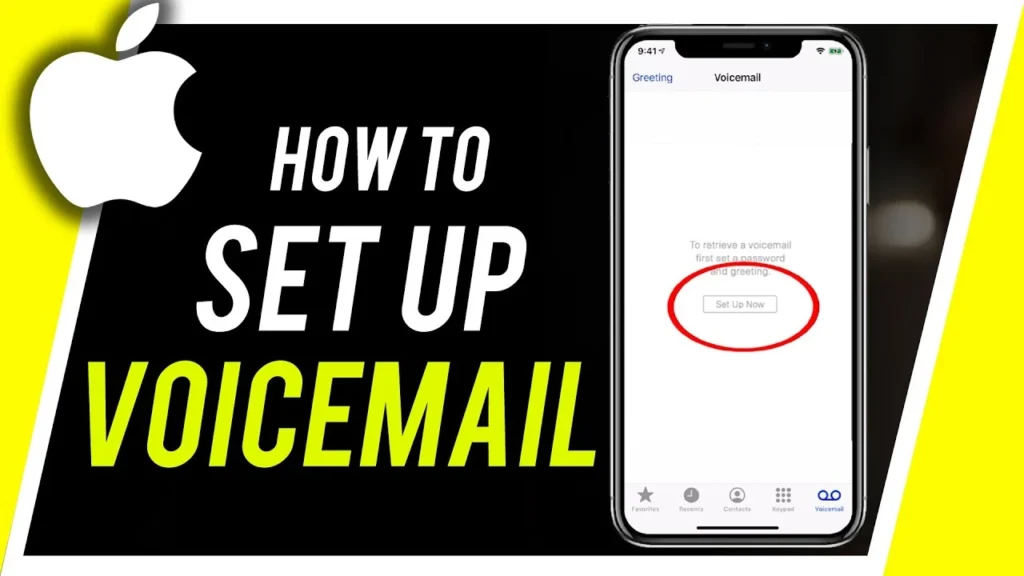
Voicemail is an essential communication tool, allowing callers to leave messages when you’re unavailable. Knowing how to set up voicemail on iPhone and customize it to your preferences ensures you never miss important calls. This comprehensive guide will walk you through the process of setting up, customizing, and managing voicemail on your iPhone.
Why Setting Up iPhone Voicemail is Essential
In today’s fast-paced world, we can’t always answer every call. Voicemail acts as a digital receptionist, capturing messages from clients, family, and friends. A professional voicemail greeting can make a positive first impression, while a well-managed voicemail box ensures you stay informed and connected. Learning how to set up voicemail on iPhone is a crucial first step in effective communication.
How to Set Up Voicemail on iPhone
Setting up voicemail on iPhone is usually a straightforward process, but it can vary slightly depending on your carrier. Here’s the general procedure:
- Phone App: Open the Phone app on your iPhone.
- Voicemail Tab: Tap the “Voicemail” tab at the bottom of the screen. If you haven’t set up voicemail yet, you should see a “Set Up Now” or similar button.
- Create Password: Tap the “Set Up Now” button. You’ll be prompted to create a password for your voicemail. Choose a secure password that you can remember.
- Record Greeting: After setting your password, you’ll be guided through recording your voicemail greeting. You can choose the default greeting or create a personalized message.
Personalizing Your iPhone Voicemail Greeting
A personalized voicemail greeting adds a professional touch and lets callers know they’ve reached the right person. Here’s how to customize your voicemail greeting after you set up voicemail on iPhone:
- Phone App: Open the Phone app and tap the “Voicemail” tab.
- Greeting Option: Look for an option like “Greeting” or “Record Greeting.” The exact wording might vary depending on your carrier.
- Record Message: Tap the “Record” button and follow the prompts to record your personalized greeting. Speak clearly and concisely.
- Save Changes: Once you’re happy with your greeting, save the changes.
How to Change Your iPhone Voicemail Password
For security reasons, it’s a good idea to periodically change your voicemail password. Here’s how:
- Phone App: Open the Phone app and tap the “Voicemail” tab.
- Settings or Options: Look for a “Settings” or “Options” button within the Voicemail section.
- Change Password: Select the “Change Password” option and follow the prompts to create a new password.
Managing Your Voicemail Messages
Once you’ve set up voicemail on iPhone, you’ll want to know how to manage your messages. Here’s how:
- Phone App: Open the Phone app and tap the “Voicemail” tab.
- Access Messages: You’ll see a list of your voicemail messages. Tap a message to listen to it.
- Options: You’ll typically have options to play, delete, save, or forward voicemail messages.
Troubleshooting Voicemail Issues
Sometimes, you might encounter problems with your voicemail. Here are some common issues and how to troubleshoot them:
- Voicemail Not Working: Check your cellular connection and make sure your phone is properly connected to your carrier’s network. Restarting your iPhone can sometimes resolve voicemail issues. If the problem persists, contact your carrier’s customer support.
- Can’t Access Voicemail: Double-check your voicemail password. If you’ve forgotten it, you might need to contact your carrier to reset it.
- Full Voicemail Box: Delete old voicemail messages to make space for new ones. Most carriers have a limit on the number of messages you can store.
Tips for Effective Voicemail Usage
- Keep it Brief: Your voicemail greeting should be short and to the point.
- Speak Clearly: Enunciate clearly when recording your greeting or leaving a message.
- Provide Information: Include your name and a brief message about your availability in your greeting.
- Check Regularly: Make it a habit to check your voicemail messages regularly so you don’t miss important calls.
Enhancing Your iPhone Experience
Beyond setting up voicemail, there are other ways to enhance your iPhone experience. Consider these tips:
- Organization: Keeping your apps organized can improve your productivity. Learn how to create folders on iPhone to manage your apps efficiently.
- Focus: Minimize distractions by using the Do Not Disturb feature. Our guide on Do Not Disturb on iPhone can help you get started.
- Web Browsing: Control your online experience by blocking unwanted websites. Learn how to block websites on Safari iPhone for a safer and more focused browsing experience.
Knowing how to set up voicemail on iPhone and manage it effectively is crucial for staying connected in today’s world. By following the steps outlined in this guide, you can ensure that you never miss important calls and that your voicemail greeting makes a positive impression. Remember to personalize your greeting, change your password periodically, and manage your messages efficiently. Combine these voicemail skills with other iPhone management techniques, like organizing apps and minimizing distractions, to create a truly optimized mobile experience. By taking control of your communication tools, you can enhance your productivity and stay connected with the people who matter most.




